




To create the digipak front I selected one of my original images and opened it in photoshop. I then pasted a stock image of a road into a new layer and used the free transform tool with the warp tool to adjust the perspective. I then changed the colour balance and added a black and white gradient layer on top using the overlay blending mode to add lighting effects. I then coloured the trees in the middle of the image black and made the road layer black and white. I then found a stock image of fire which I pasted onto the sky. I adjusted the opacity and used the overlay blending mode. I also adjusted the colour of this layer to make the orange darker. I added a new layer and used a large, soft brush and added shadows to the road. I changed the blending option to soft light to make the shadows appear more natural. I then opened the images of the band members and used the polygonal lasso tool to select the person and copy the onto the digipak. I then slightly adjusted the perspective using the warp tool and added a shadow beneath their feet. I then added the title of the album and used the blending options to create an outer glow. To finish I changed the contrast of each member individually to ensure they match the setting and I turned them black and white, all except from the singers hair which I feel matched the theme of fire.



To create the back of the digipak I used a photograph of matches that I took while filming the burning photograph section of my video. I selected the matches and copied them 5 times, each time onto a different layer. I then changed the opacity of each layer to around 10% and moved the layers to create a reflection effect. I then selected a black brush and used the soft light blending mode to colour the outside of the image. This draws the eye into the image. I used the same font as the front cover to add the track listings but this time I didn't use any blending options. I also added copyright information and a website to the bottom ofthe image. To finish I pasted an image of a barcode and included my record company logo.
To create the middle of the digipak opened an image of the singer and cropped it to her shoulders. I then desaturated the image, avoiding her hair and lips. I intensified these colours using colour balance and saturation tools. I then added stock images of hair behind her which I blended with an image of fire using a low opacity
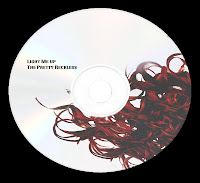
I also created a disk to go with the digipak which maintains the theme I created


No comments:
Post a Comment